App FAQs
General
1. What do I need to use Breezin’ Thru Composing?
Breezin’ Thru Composing provides the great interactive lessons, videos and compelling compositions activities that you can bring to life using some common tools. So in addition to BT Composing app you’ll need:
- An Internet connection
- iPad, computer, chromebooks, or smart phone (see tech specs #1)
- Notation and/or sequencing software. (We provide links to 2 free notation software options & GarageBand is free with any new Mac or iPad/iPhone purchase. BT Composing also provides great step-by-step instructions on how to use these tool with our composition activities.)
2. What grades/ages is it for? What musical knowledge do I need?
Breezin’ Thru Composing is designed for Grades 5-12, but it can be enjoyed at any age. We make creating music a breeze! We recommend you know your note names and basic rhythm concepts.
3. What do these 15 Chapters cover?
These 15 chapters cover important compositional concepts related to Melody, Rhythm and Arrangement. Historical context is also provided as each chapter highlights a famous composer or musical genre. See Video.
Students also learn to use notation and sequencing software in a progressive fashion, with each chapter building on the other in terms of new techniques being introduced.
4. Is this only for iPads, or can it be used on chromebooks & computers?
Great News – Breezin’ Thru Composing is designed for use on most devices: iPad, Tablet, Computer, Chromebooks and Smart Phone. Just be sure to use a current browser / operating system for the best experience. Please refer to Technical Requirements below.
This first release of Breezin’ Thru Composing is called a beta version. So while most things will function beautifully, there may be the odd bug that still needs to be worked out for different devices. We welcome your feedback. Thanks!
Technical
1. What are the technical requirements?
A. Internet: Breezin’ Thru Composing is a “web app” which means it requires an internet connection to use.
B. Browsers/Devices: Breezin’ Thru Composing works best in the following browsers:
- Windows: Google Chrome (best), Safari 5+, Microsoft Internet Explorer 10+
- Mac OS X: Google Chrome (best), Safari 7+
- iPad/iPhone: Safari
Note: Since Breezin’ Thru Composing is an HTML5 application, it may also work in other browsers/platform, but we mainly focus on the above list.
This first release of Breezin’ Thru Composing is called a beta version. So while most things will function beautifully, there may be the odd bug that still needs to be worked out for different devices. We welcome any feedback.
2. How do I navigate the app?
A. Selecting a Chapter: Swipe the screen from left to right or use the drop down menu in the top right corner to choose a chapter.
B. Completing a Chapter: There are 5 steps to each chapter: The Lesson, Composition Model, Create a Composition, Reflect & Discuss, and Expand It. You’ll find these steps in the main navigation page below the Chapter title. Simply select/tap on the step that you wish to work on – starting with the Lesson.
C. Navigating within the Lesson: You’ll notice 2 sets of arrows. Tapping the large orange arrows within the page allow you to move forward or back 1 slide. By tapping the arrows in the top right corner, you can jump to the next lesson.
D. Main Index/Navigation: Simply click on the hamburger/horizontal bar lines image and that will take you back to the main navigation page at any time.
3. How do I login?
Go to breezinthrucomposing.com and click on the login button on the top navigation bar. Enter your username and password. Once you’re in the subscriber area, click on the Breezin’ Thru Composing image to launch the app.
4. Can I download the app?
No. It’s an online subscription so you simply login from our site to access it each time breezinthru.com. However you can add Breezin’ Thru Composing to your iPad home screen so it sits with your other apps for easy access. See how in FAQ 5.
5. How can I add this app to my home screen?
You can do this using the Safari browser. Simply tap the share arrow icon at the top of your screen and select “Add to Home Screen”.
Using it with other Products
1. What Notation or Sequencing Tool should I use?
You can use Breezin’ Thru Composing with any notation or sequencing software.
What you need to consider is the device that you’ll be using (eg. iPad/iPhone or Computer & other tablets) because most notation/sequencing tools do not work on all devices.
- For iPad we recommend Noteflight (online notation app), Notion (app) and GarageBand (audio/sequencing tool). There’s a free starter version of Noteflight that you can try for notation www.noteflight.com & GarageBand is free with new iPad/iPhone purchases
- For Computers/Other Tablets we recommend Noteflight, Finale, or Sibelius for notation software, and GarageBand or Soundation for your sequencing tool. There are free starter versions of Finale Notepad & Noteflight that you can try.
2. Can I use BT Composing with GarageBand?
Absolutely. In fact we’ve created fantastic videos in our “Expand It” section that show you, step-by-step, how to make your compositions really cool using GarageBand.
- GarageBand for iPad/iPhone: comes free with any new iPad/iPhone purchase
- GarageBand for Computer: comes installed/free on any Mac purchase
3. What if I don’t know how to use Notation or Sequencing Software?
No Problem. We’ve made it a breeze.
We’ve created lots of videos that provide step-by-step instructions on how to complete your compositions using notation and sequencing software. We also made sure that each chapter builds on each other in terms of the new techniques that you use. So you learn in small nuggets & become a wiz in no time. With Breezin’ Thru Composing no one gets left behind!
4. How does BT Composing link with BT Theory?
BT Theory and BT Composing are designed to work hand and hand, and this is a totally unique feature to Breezin’ Thru. Breezin’ Thru Theory provides you with a fun way to learn music theory concepts; while Breezin’ Thru Composing helps apply what you learnt to create your own music.
As an added bonus each BT Composing chapter highlights a “theory link” that is applied to your composition. This mini lesson is a refresher of sorts and gives students enough to get going. However to build mastery we really encourage students to complete the corresponding chapter in the BT Theory e-binder – the drills are fun, auto-assessed, and take only 2-minutes to complete.
Both products are accessed online, BT Theory with a computer and BT Composing on any device. Woohoo – we’ll bring out the music in you!